What is a Limit Order?
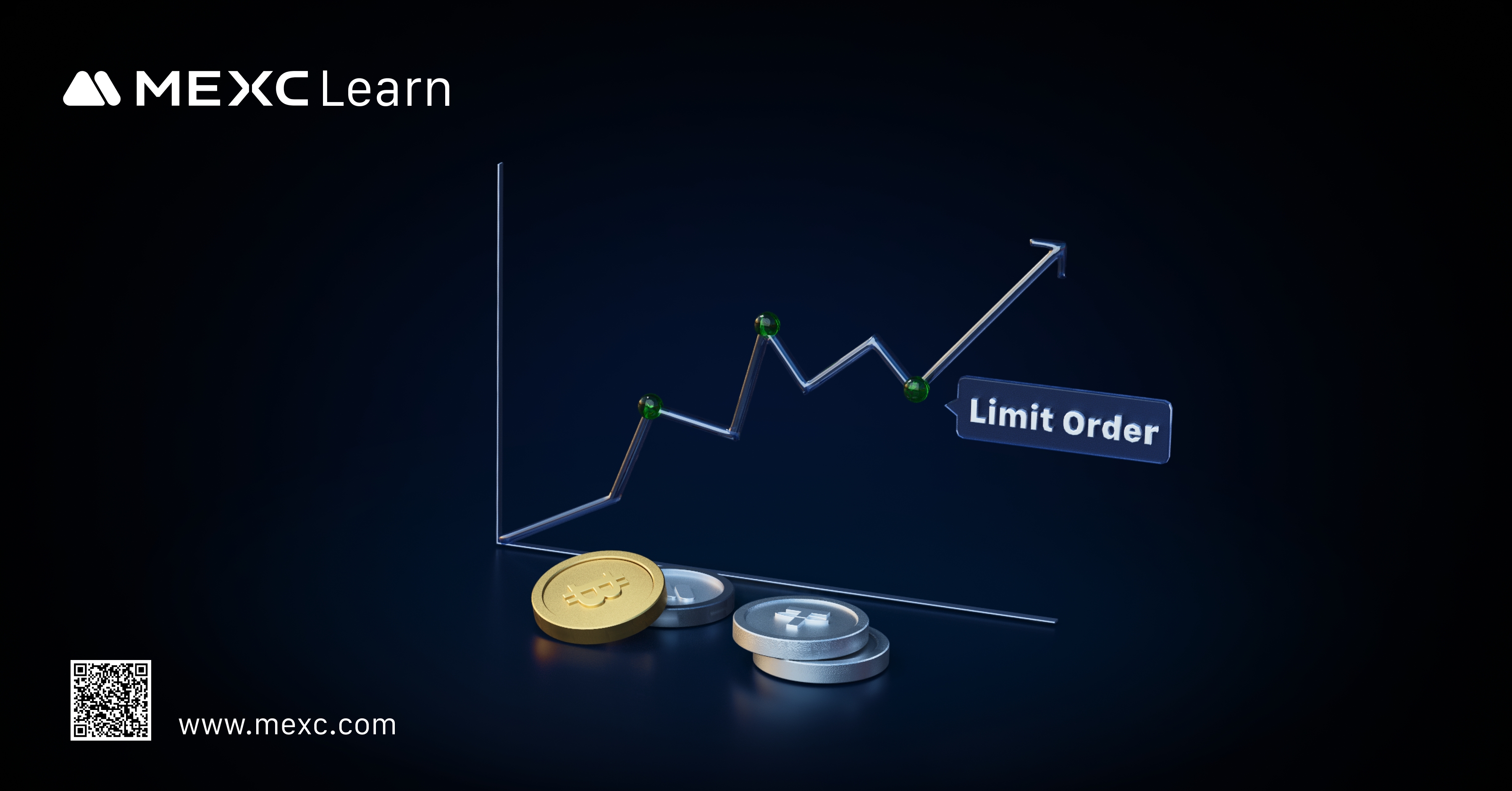
1. What Is Limit Order?
1.1 Definition
1.2 Key Concepts
- Buy Price/Sell Price: The designated price set by the trader to purchase or sell cryptocurrency.
- Buy Quantity/Sell Quantity: The amount of cryptocurrency the trader intends to purchase or sell.
- Transaction Value: The total value of cryptocurrency involved in the trade.
- TP/SL: Traders may preset TP/SL conditions when placing a limit order. Once the order is fully executed, the system will automatically place corresponding TP/SL orders based on the preset price and filled quantity.
- Note: If the triggered order amount is below the platform’s minimum order requirement, the instruction will be deemed invalid.
2. Difference Between Limit Orders and Market Orders
Category | Restricted? | Speed | Easy to Fill? | Suitable for |
Limit Order | Yes | Slow | Not guaranteed | Controlling price or waiting for the ideal price level |
Market Order | No | Quick | Guaranteed | Prioritizing speed, accepting uncertain execution price |
- Limit orders are suitable for traders who want precise control over their entry or exit price. They help avoid chasing high prices or selling too low, but they carry the risk of not being executed.
- Market orders guarantee immediate execution, making them ideal for time-sensitive traders or those who want to enter or exit the market quickly.
3. Advantages of Limit Orders
- Price Control: Traders can place orders within their desired price range, avoiding unfavorable execution caused by sudden market volatility.
- Risk Management: When combined with take-profit and stop-loss functions, limit orders allow traders to predefine exit points—helping lock in profits while controlling potential losses.
- Effective in Volatile Markets: During periods of price fluctuation, limit orders enable traders to capture ideal price levels and improve overall trading efficiency.
4. How to Place a Limit Order on MEXC
4.1 On the Web
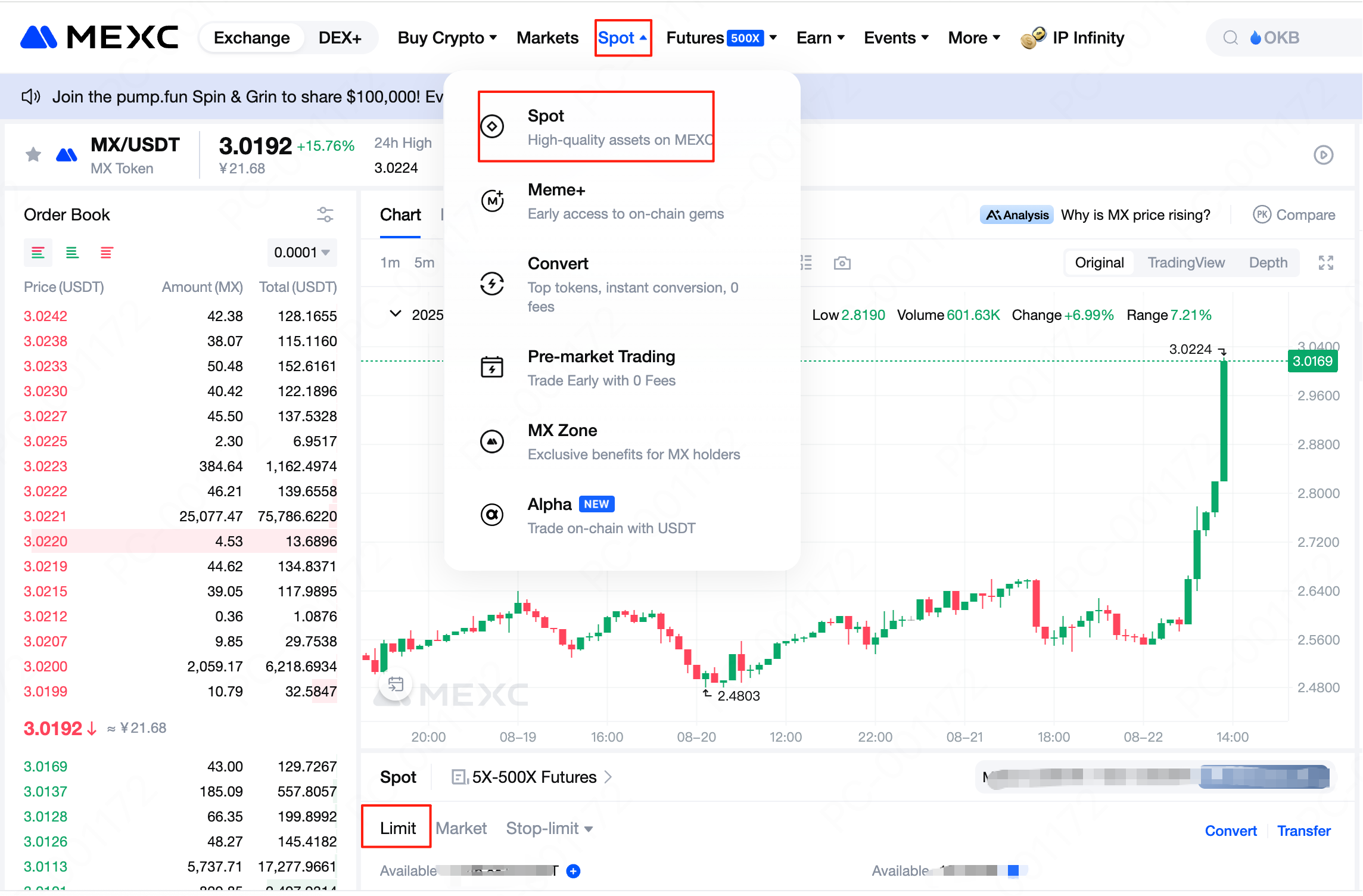
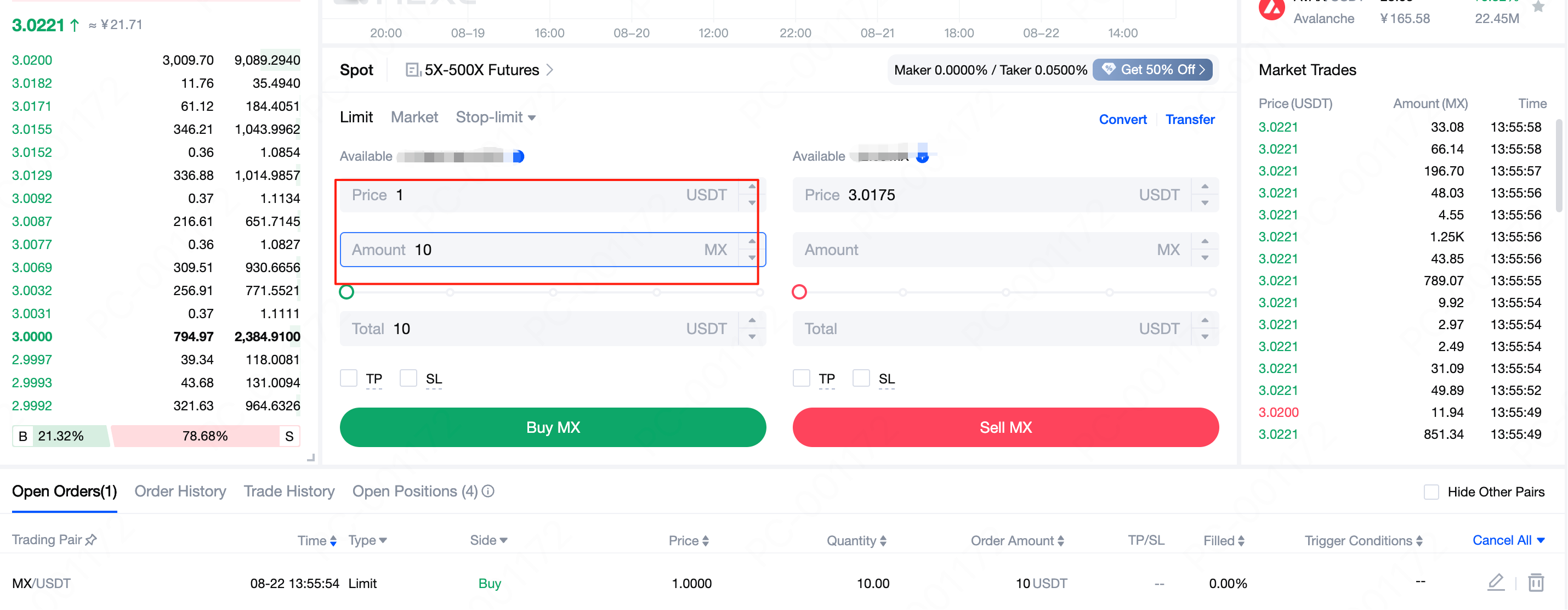
4.2 On the App
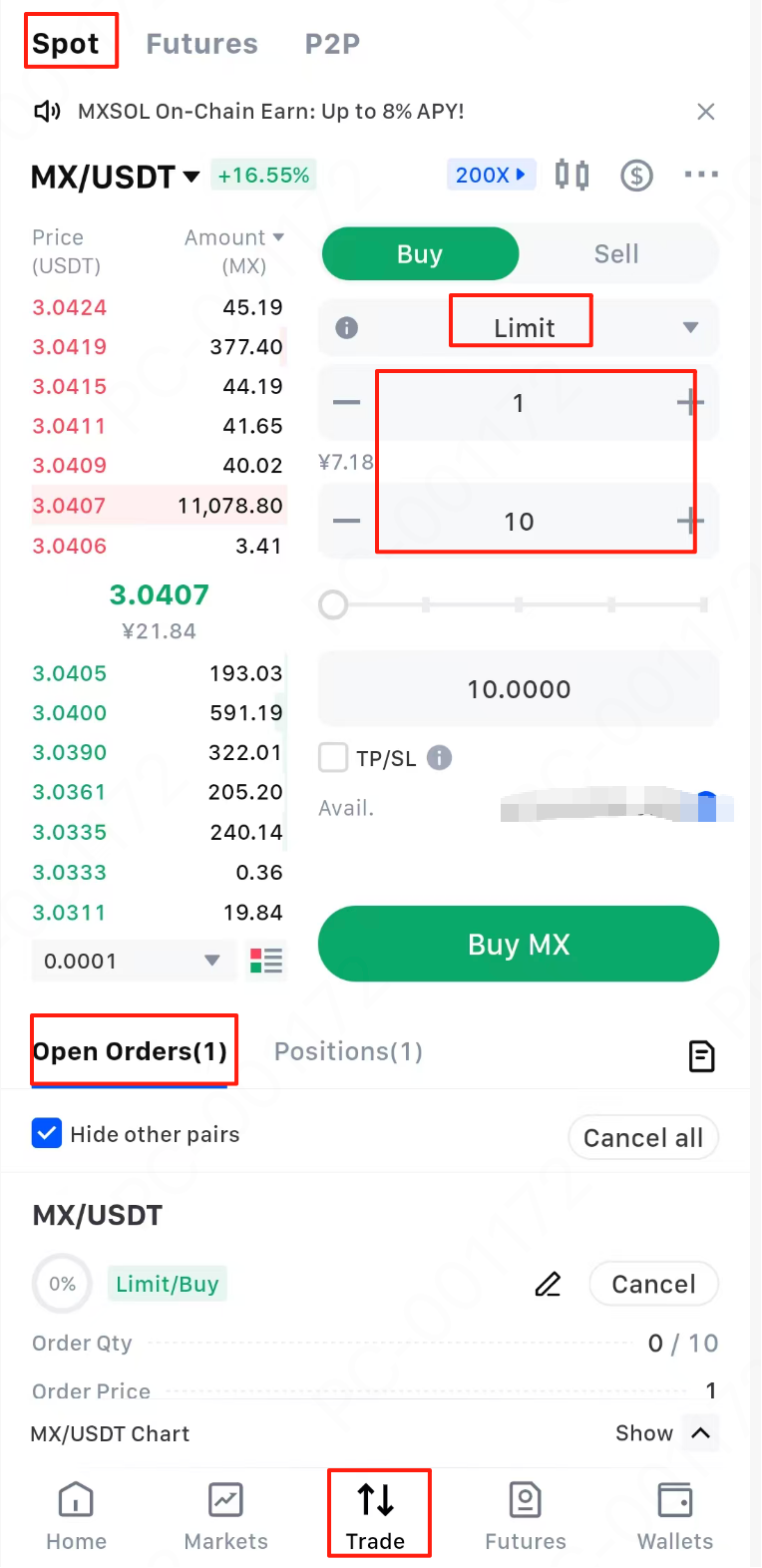
5. Advantages and Considerations of Using Limit Orders
5.1 Advantages
- Allows users to set prices in advance, helping avoid chasing high prices or panic selling at lows.
- Helps capture ideal buying or selling opportunities in a volatile market.
- Combined with take-profit and stop-loss settings, it effectively manages risk and secures PNL targets.
5.2 Considerations
- If the market price does not reach your set level, the order may remain unfilled for a long time.
- In cases of low liquidity, even if the price is reached, the order may not be fully filled.
- TP/SL levels should be set carefully to avoid invalidation or missed opportunities during extreme market conditions.
6. Conclusion
Popular Articles

Trade US Indices (NAS100, SP500, US30) with USDT on MEXC: Max 20x Leverage
The gap between Wall Street and Web3 just closed.MEXC is thrilled to announce the listing of USDT-Margined Perpetual Futures for the world's three most important financial indices: NAS100 (Nasdaq), SP

Why Smart Money Trades Copper (XCU) Perps on MEXC
When investors think of Copper, they often think of physical bars or slow-moving ETFs. That is how the "Old World" trades.But for the modern crypto trader on MEXC, the launch of COPPER (XCU) USDT Perp

Staking Rewards Crunch,Why ETH Yields Can Fall Even When Activity Looks “Fine”
Ethereum staking rewards come from a mix of protocol issuance (new ETH minted) and variable fee-driven components (priority fees and MEV). Over the past two years, the composition of that mix has shif

NFT Market Radar: Utility Narratives Re-enter the Conversation (Late Jan 2026)
Scope note (what this piece is—and isn’t)This “radar” summarizes what three recent articles reported about NFT-adjacent tokens and utility-themed use cases around mid-to-late January 2026. It does not
Hot Crypto Updates
View More
What Is Lighter (LIT)? Next-Generation Decentralized Trading Protocol Explained
Meta Description Comprehensive guide to Lighter (LIT) cryptocurrency: Explore its innovative order book DEX technology, tokenomics, use cases, and investment potential. Learn how to buy LIT on MEXC

BEEG Outlook 2026: Sui's First "Productive" Meme Coin Redefining Meme Economy Through Creative Studio
BEEG is more than a meme coin—it's Sui's "visual factory." Discover how BEEG transforms from consumptive asset to productive infrastructure through branding services and creative studio, and why MEXC

114514 vs Bitcoin/Altcoins: Correlation Trading Guide
What is Market Correlation in Cryptocurrency? Market correlation in cryptocurrency refers to the statistical measure of how two or more digital assets move in relation to each other. Understanding

114514 (114514) Spot Trading Platform Comparison: Why MEXC Leads the Market
Choosing the right 114514 (114514) spot trading platform can significantly impact your trading success. MEXC stands out among cryptocurrency exchanges with superior features, competitive fees, and
Trending News
View MoreTRX Technical Analysis Jan 22
The post TRX Technical Analysis Jan 22 appeared on BitcoinEthereumNews.com. TRX is currently consolidating horizontally at the $0.30 level; critical support at $

3D Investment Partners Submitted to Toho HD and Disclosed “Large-Scale Purchase Action Explanation Statement” and “Specific Recommendations for Enhancing the Governance Framework”
While 3D is seriously concerned that the reason for introducing the takeover defense measures is an “artificially created emergency phase,” 3D complies with the
DOGE Technical Analysis Jan 22
The post DOGE Technical Analysis Jan 22 appeared on BitcoinEthereumNews.com. DOGE price is currently consolidating at the 0.13$ level; holding above the critical

Illegal quarry operators in Rizal arrested
The Mines and Geosciences Bureau issued a cease and desist order against the concerned companies in 2024 but operations continued
Related Articles

What Is Launchpool?
MEXC Launchpool is an event platform that enables users to earn airdrops of popular or newly listed tokens by staking designated tokens. Staked tokens remain redeemable at any time, and users receive

KYC Uncovered: The Key to Crypto Trading and Finance
1. AbstractKYC (Know Your Customer) is a globally recognized compliance procedure in the financial industry, designed to verify customer identities, understand their financial behavior, and prevent il

What is Spot Trading in Crypto? Complete MEXC Guide for Beginners
Cryptocurrency trading is typically divided into two categories: spot trading and futures trading. Spot trading is the act of buying or selling digital assets on the market, referring to the exchange

How to Manage Sub-Accounts
1. What is a Sub-AccountUnder your MEXC account, you can set up multiple sub-accounts to assist you in your daily trading activities. For example, you can use one sub-account for spot trading and anot
