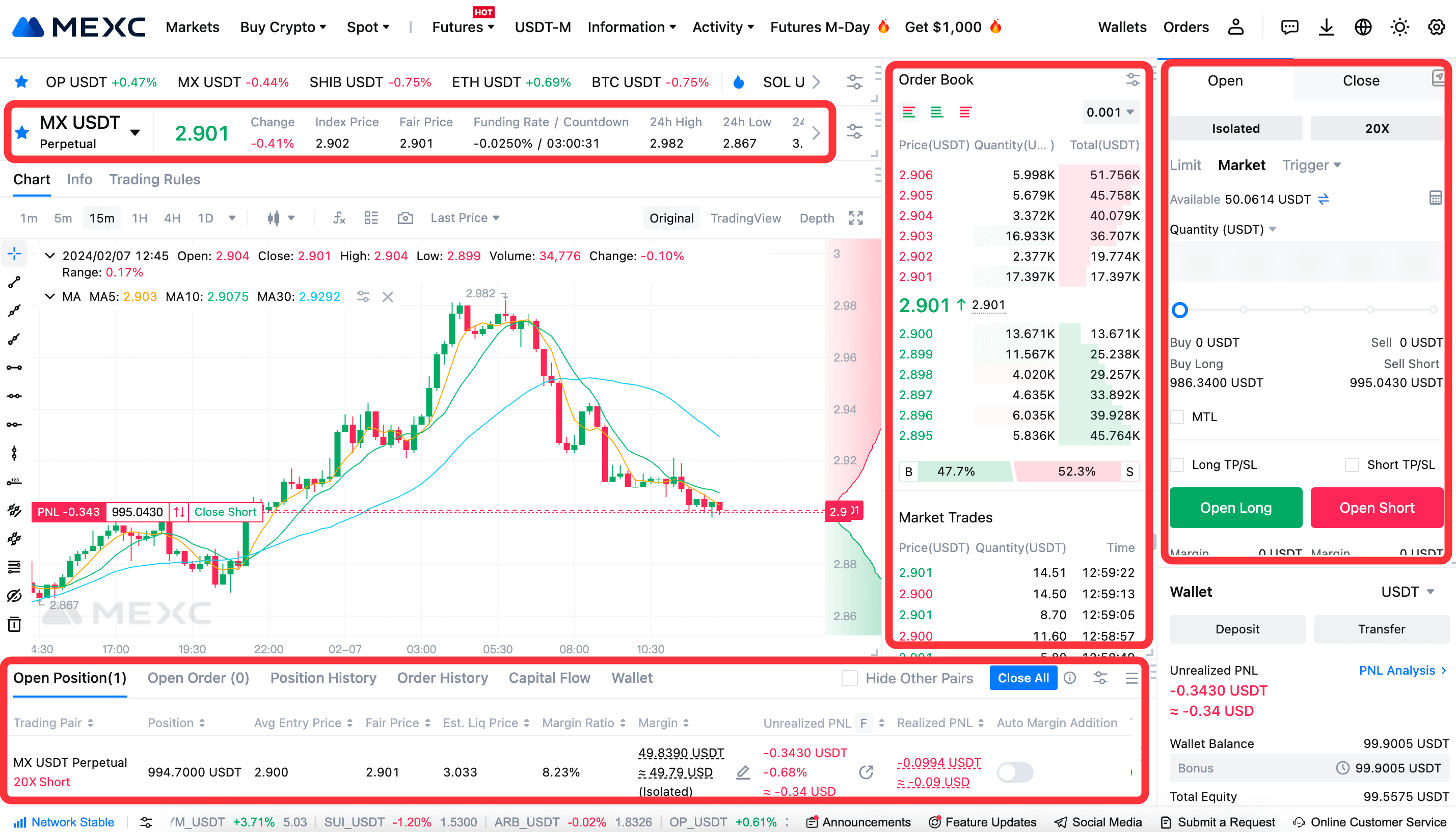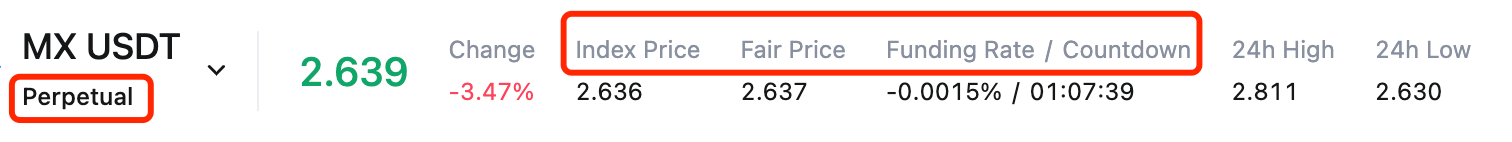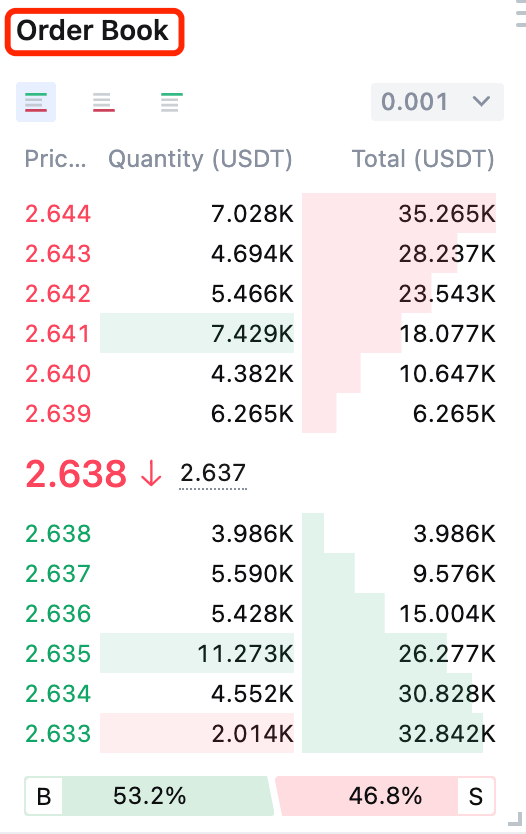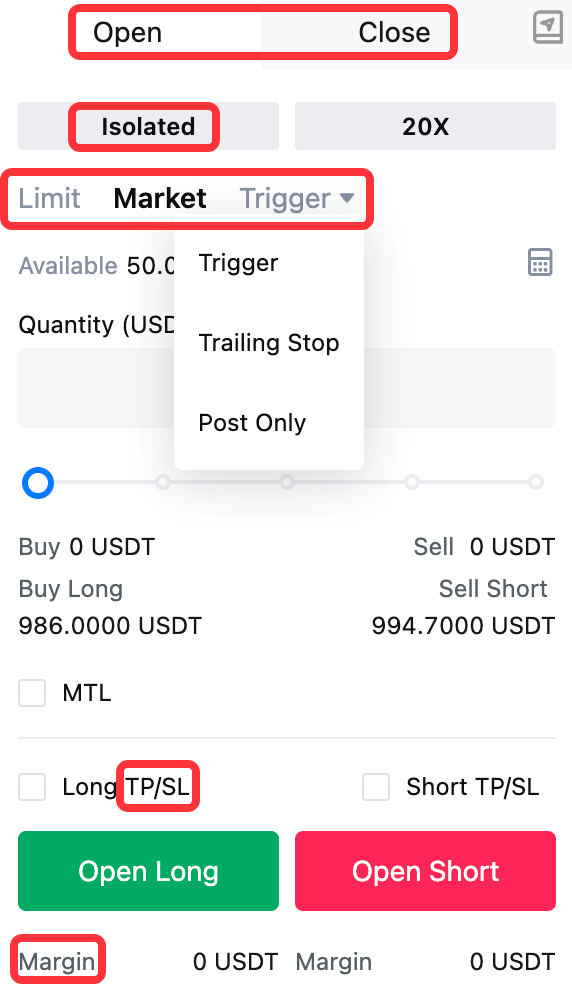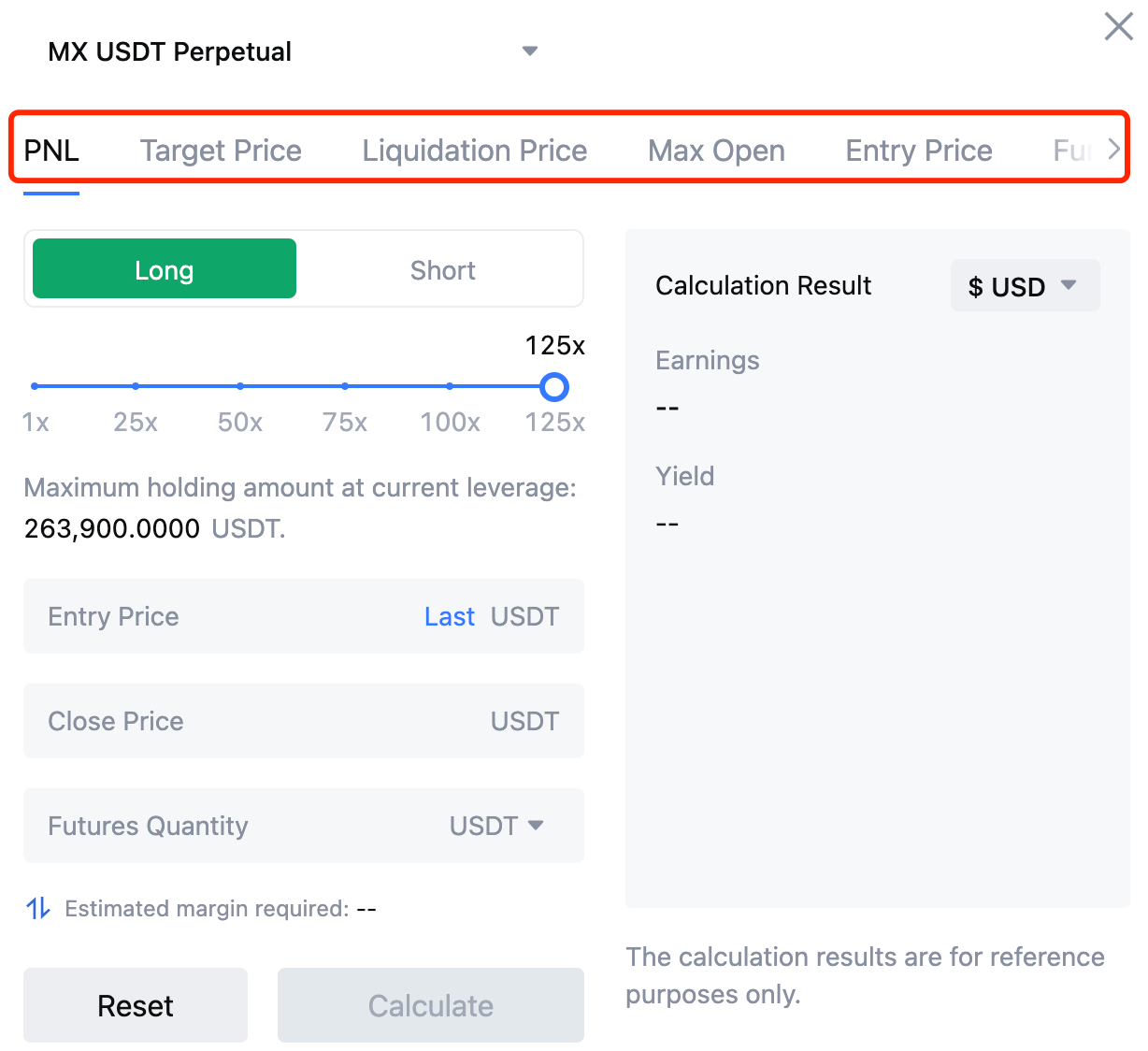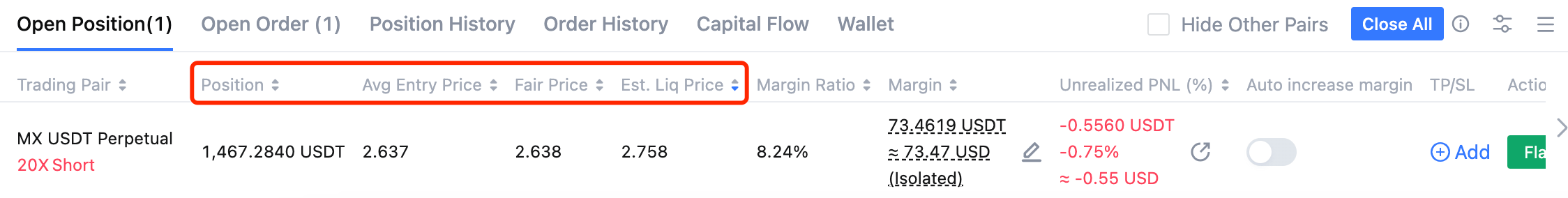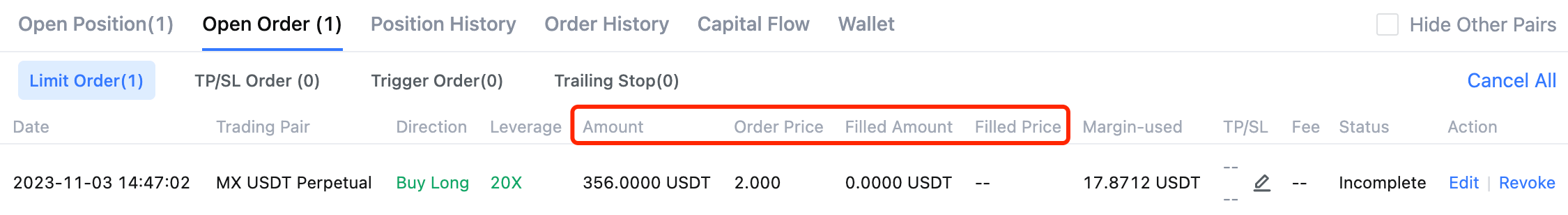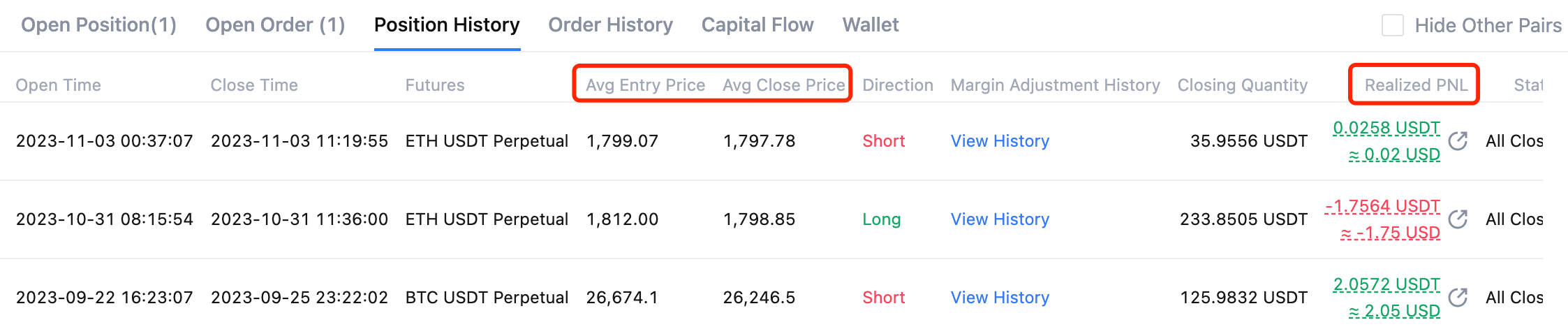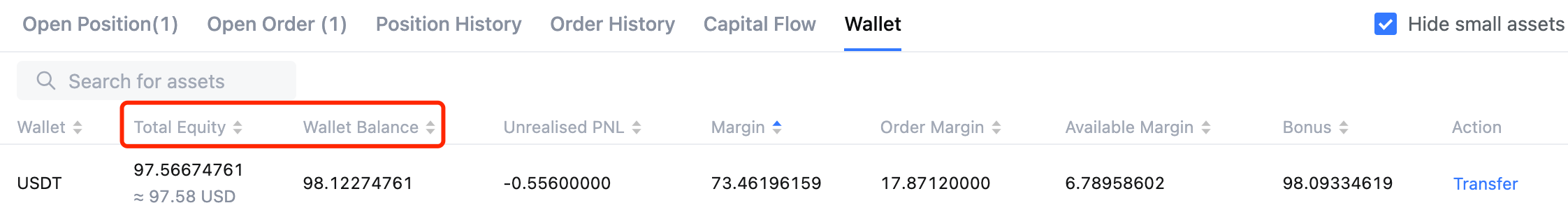For many investors, futures trading is a field full of opportunities but also significant challenges. Compared to spot trading, it involves more specialized terminology and complex mechanisms. When you first open the MEXC Futures trading page, it's completely normal to feel overwhelmed by the dense terms spread across the candlestick chart, order book, and trading zone.
However, understanding these terms is the first step in growing from a beginner to a skilled trader, and it's also the foundation for keeping your funds safe and executing strategies effectively. This article will systematically explain each key term on the trading page, helping you clear obstacles and confidently embark on your Futures trading journey.
We'll walk through the terminology section by section, from left to the right of the interface.
Perpetual: Refers to a contract that continues indefinitely. The perpetual futures contracts commonly seen in the crypto market have evolved from traditional financial futures. On MEXC, this product is offered as Futures. The key difference between perpetual futures contracts and traditional futures is that perpetuals have no settlement date. In other words, as long as the position is not liquidated or forcibly closed, it will never be closed automatically.
Index Price: A comprehensive price index calculated from the weighted average of prices across major exchanges. The index price displayed on this page is MEXC's index price.
Fair Price: The real-time fair price of the contract, calculated based on the index price and market price. It is used to calculate unrealized PNL and determine liquidation. It may differ slightly from the last price to prevent price manipulation.
Funding Rate / Countdown: The funding rate for the current period. If the rate is positive, long position holders pay short position holders. If the rate is negative, short position holders pay long position holders.
Order Book: A window for observing market activity during trading. In the order book area, you can track each trade and see the proportion of buy and sell orders, among other details.
Open / Close: After entering the desired price and quantity, you can choose to open either a long or short position based on your market outlook. If you expect prices to rise, open a long position. If you expect them to fall, open short. Closing a position means selling the contract you previously opened. Any contract you hold that has not yet been closed is considered an open position, which you can view under Positions at the bottom of the page.
Open Long: Opening a position based on the expectation that the token's price will rise.
Open Short: Opening a position based on the expectation that the token's price will fall.
Margin and Margin Mode: Traders provide a portion of funds as collateral to trade contracts: this is called the margin. Margin modes are divided into Isolated Margin and Cross Margin.
Isolated Margin: A specific amount of margin is allocated to a position. If the position's margin falls below the maintenance margin level, the position will be liquidated. You can also add or reduce margin for this position.
Cross Margin: In Cross Margin mode, all positions under the same asset share the available margin. In the event of liquidation, the trader may lose the entire margin balance along with all positions under that asset in Cross Margin mode.
Order Types: Includes Limit, Market, Trigger, Trailing Stop, and Post Only orders.
Limit Order: A buy or sell order at a specific or better price. Execution is not guaranteed.
Market Order: Executes quickly at the best available price in the market.
Trigger Order: Users can set a trigger price, order price, and quantity in advance. When the market reaches the trigger price, the system automatically places the order at the set price. Positions or margin are not frozen until the trigger order is activated.
Trailing Stop Order: A strategic order submitted when the market pulls back. The actual trigger price = market high (low) ± Trail Variance (Price Distance), or market high (low) × (1 ± Trail Variance %) (Ratio). You can also set an activation price, after which the trigger price calculation begins.
Post Only: Ensures the order will not execute immediately, keeping the trader as a Maker. If the order immediately matches an existing order, it will be canceled.
TP/SL: Pre-set closing orders that trigger at a Take Profit or Stop Loss price. When the Last Price/Fair Price/Index Price reaches the trigger, the system will close the position at the best market price according to the pre-set conditions, helping users automatically realize desired profits or avoid unnecessary losses.
Stop-limit: A pre-set order where users can set stop loss price, limit price, and buy/sell amount. When the latest traded price reaches the Stop Loss price, the system automatically places the limit order.
Coin-M Futures: MEXC's Coin-M Futures are inverse futures contracts that use cryptocurrency as collateral, meaning the cryptocurrency serves as the base asset. For example, in a BTC Coin-M futures contract, Bitcoin is used for initial margin and PNL calculation.
USDT-M Futures: MEXC's USDT-M contracts (also called linear futures contracts) are quoted and settled in USDT, a stablecoin pegged to the US dollar.
PNL Calculator: Enter your opening price, quantity, and leverage. Set your expected closing price to calculate the potential PNL rate.
Target Price: Enter your opening price, quantity, and leverage. Set your desired profit rate to calculate the target closing price and potential profit.
Liquidation Price: Enter your opening price, quantity, and leverage, and select the margin mode (Cross or Isolated) to calculate your liquidation price.
Max Open: Enter your opening price and leverage, along with the amount of margin available. The calculator will determine the maximum number of contracts you can open long or short.
Entry Price: When you have multiple positions for the same trading pair, input the different opening prices and corresponding quantities to calculate the average entry price for the pair.
Funding Fee: Enter the fair price, position quantity, and funding rate (e.g., 0.01%) to calculate the funding fee you need to pay or receive.
Note: Results from the Futures Calculator are for reference only. Actual amounts will depend on live market conditions.
For beginners, before trading real contracts, you can practice using MEXC's Futures Demo Trading. This allows you to get familiar with all functions before entering live trading.
Position: The number of contracts that have not been closed.
Avg Entry Price: The average price at which a user opened a position. For example, if a user opens 100 long MXUSDT perpetual contracts at 2 USDT, and then opens another 100 contracts in the same direction at 2.1 USDT, the average entry price = (2 × 100 + 2.1 × 100) / (100 + 100) = 2.05 USDT.
Fair Price: A mechanism introduced to prevent losses caused by abnormal market fluctuations on a single platform. It is calculated as a weighted price from multiple major exchanges, reflecting a more accurate market price. For more details, see "Index Price, Fair Price, and Last Price."
Est. Liq Price: When the fair price reaches the estimated liquidation price, your position will be forcibly closed. For more information on liquidation, see "What is Liquidation?"
Amount & Filled Amount: Amount refers to the expected trade volume set by the user when placing the order. For large orders, the system may split them into smaller portions for sequential execution. Filled Amount is the actual amount that has been filled. When the Amount equals the Filled Amount, it means the order has been fully executed.
Order Price & Filled Price: Order Price is the expected price entered by the user when placing the order. For a Limit Order, the order price equals the user-entered price. For a Market Order, the order price depends on the actual trading outcome. Large orders may be split into smaller portions for sequential execution. Due to market fluctuations, the actual execution price of each portion may differ, and the average of these prices is the Filled Price.
Avg Entry Price: The average price of the position when opened.
Avg Close Price: The average price of all closed trades for the position.
Realized PNL: All realized profit and loss generated by the position, including trading fees, funding fees, and PNL from closed trades. (Does not include fees paid using vouchers or MX deductions.)
Total Equity: Wallet balance + unrealized PNL.
Wallet Balance: Total deposits transferred in – total withdrawals transferred out + realized PNL.
Familiarizing yourself with Futures trading terminology is only the first step in learning to use Futures tools. Next, you need to reinforce this knowledge through actual trading practice. Before starting live Futures trading, you can first practice using MEXC's Futures Demo Trading. Once familiar, you can proceed to live trading.
Understanding every term on the MEXC Futures trading page provides a solid foundation for navigating market fluctuations and making informed decisions. From comprehending the fair price that can determine your outcomes, to effectively using Trigger Orders, and carefully setting TP/SL, every step is essential. This guide has outlined all the core concepts, but true mastery comes from practice. Before committing real funds, we recommend practicing with MEXC's Futures Demo Trading. This allows you to transform theoretical knowledge into practical skills in a zero-risk environment, ultimately enabling you to trade confidently in the live Futures market.
Currently, MEXC is running a 0-Fee Trader's Fest, allowing users to significantly reduce trading costs and allowing users to spend less, trade more, and earn more. On MEXC, users can enjoy low-cost trading while staying closely aligned with market trends, capturing every fleeting opportunity, and starting a journey to financial independence.
Recommended Reading:
Why Choose MEXC Futures? Gain an in-depth understanding of the advantages and features of MEXC Futures trading to get ahead in the market.
Disclaimer: This information does not provide advice on investment, taxation, legal, financial, accounting, consultation, or any other related services, nor does it constitute advice to purchase, sell, or hold any assets. MEXC Learn provides information for reference purposes only and does not constitute investment advice. Please ensure you fully understand the risks involved and exercise caution when investing. MEXC is not responsible for users' investment decisions.