Account Risk Review Guide
Related Articles

If your account has been flagged by the risk control system and subject to restrictions, please follow the instructions below to submit the required documents and complete the risk control review process.
1. Submit an Application to Lift Risk Control Restrictions
1.1 To access the document submission page:
Navigate to the Official MEXC Homepage → click Help Center → select Account Risk Review → proceed to the document submission portal.
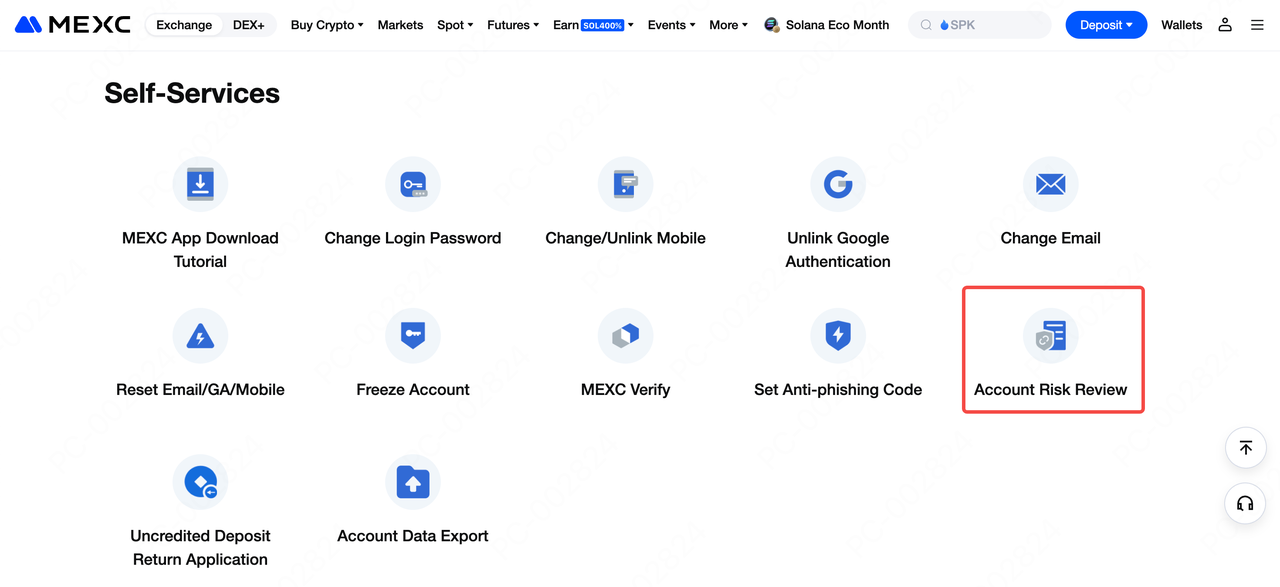
Upon clicking the Apply button, the system will automatically redirect you to the upload page to complete the required steps.
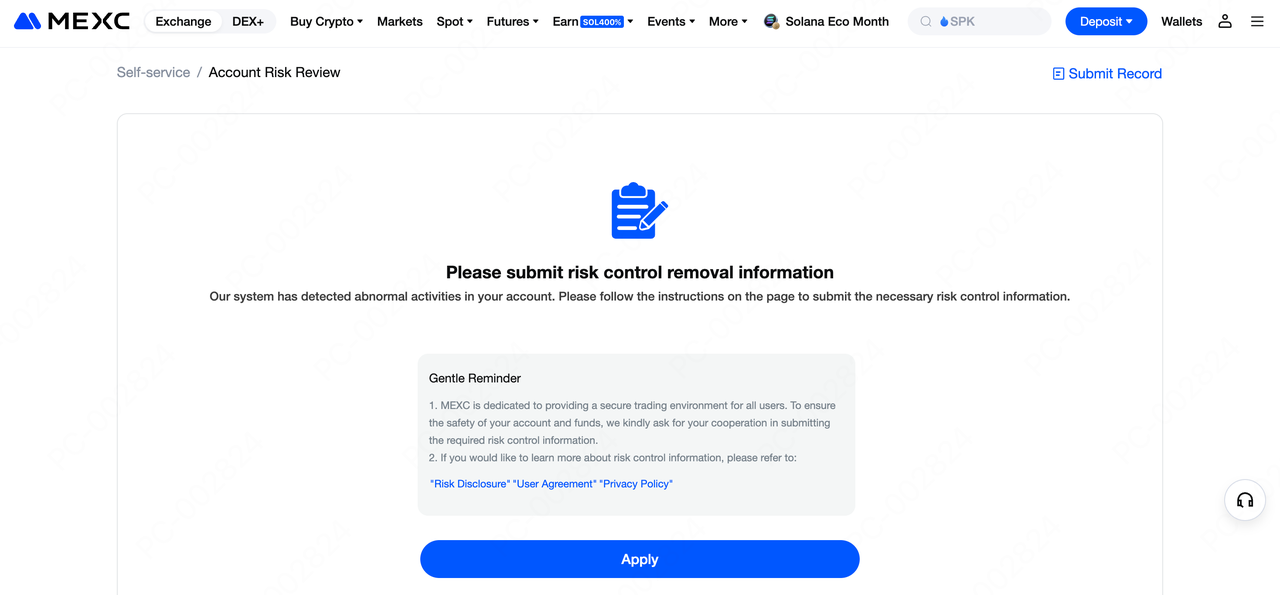
1.2 Please upload the required documents as instructed on the page.
To help keep your account secure and ensure a smooth review process, please follow the on-screen instructions when preparing and uploading your documents. Please also keep the following in mind:
- All submitted documents must be authentic, clear, and unobstructed
- Supported file formats: JPG, JPEG, PNG, PDF. Each file must not exceed 10 MB
- A maximum of 9 files can be uploaded per submission. To avoid upload limitations, we recommend preparing all required documents in advance and submitting them in one go.
- If the system prompts you to upload proof of source of funds, please refer to the Proof of Funding Source Documentation Requirements for guidance.
If you encounter any issues during the submission process, feel free to contact MEXC online Customer Service for assistance.
2. Document Review & Risk Control Analysis Process
Once you have submitted your documents, we will begin the review process. The process generally consists of two phases, though specific procedures may vary depending on your account status:
2.1 Document Review Phase
The review typically takes around 3 business days, though actual processing time may vary. We appreciate your patience and understanding.
You will be notified of the review results via in-platform messages and your registered email. Please check your inbox regularly, or visit the Account Risk Review section on the official website to track your progress.
2.2 Risk Control Analysis Phase
Each account is unique, and our risk control system performs dynamic assessments based on various factors to determine whether further analysis is required. In some cases, after passing the document review, the system will initiate a risk control analysis for a more comprehensive evaluation.
You can view the estimated analysis duration on the Account Risk Review page. This timeframe is for reference only and reflects the current system estimate.
- During the analysis, the system may request additional documents. Please pay attention to on-screen or email notifications and submit the requested materials promptly.
- While the review and risk control analysis are in progress, certain account functions may remain restricted. These limitations cannot be lifted manually or ahead of schedule.
- Please do not submit duplicate documents, as this may disrupt the system’s verification process and delay your review.
- In special cases, your risk status may change dynamically based on updated system assessments. Please refer to the actual status shown in your account for the most accurate information.
3. Completion of Risk Review & Notification
Once your account's risk review is complete, a notification will be sent via in-platform message and to your registered email address. Please check your inbox in a timely manner to confirm your account’s final risk status.
If you have any questions about the review outcome or account functionality, please contact MEXC's online Customer Service via the official website. Thank you for your understanding and support.
Disclaimer: This information does not provide advice on investment, taxation, legal, financial, accounting, or any other related services, nor does it constitute advice to purchase, sell, or hold any assets. MEXC Learn provides information for reference purposes only and does not constitute investment advice. Please ensure you fully understand the risks involved and exercise caution when investing. The platform is not responsible for users' investment decisions.