Every Windows 11 PC Is Now an AI PC, Thanks to Microsoft’s Latest Update
Last Thursday, Microsoft announced an update that will make every Windows 11 PC an AI PC, with a move to integrate Copilot Voice and Copilot Vision directly into the operating system, as shared on the Windows Experience Blog.
According to the post, this new wave of updates puts “Copilot at the center of it all,” allowing users to interact naturally with their computers through text, voice, and vision.
By simply saying “Hey Copilot,” users can now activate Microsoft’s AI assistant hands-free to perform tasks, explain features, or troubleshoot issues in real time.
Microsoft describes the shift toward conversational computing as “as transformative as the mouse and keyboard,” promising smoother ways to learn new apps, complete creative projects, and navigate daily tasks. Copilot Vision, now available globally, enables the assistant to analyze what’s on screen, offer suggestions, or guide users through software like Word, Excel, and PowerPoint.
:::info Feature image by Sam Torres on Unsplash
:::
\
You May Also Like

SEC Approves Grayscale’s Digital Large Cap Fund for Trading
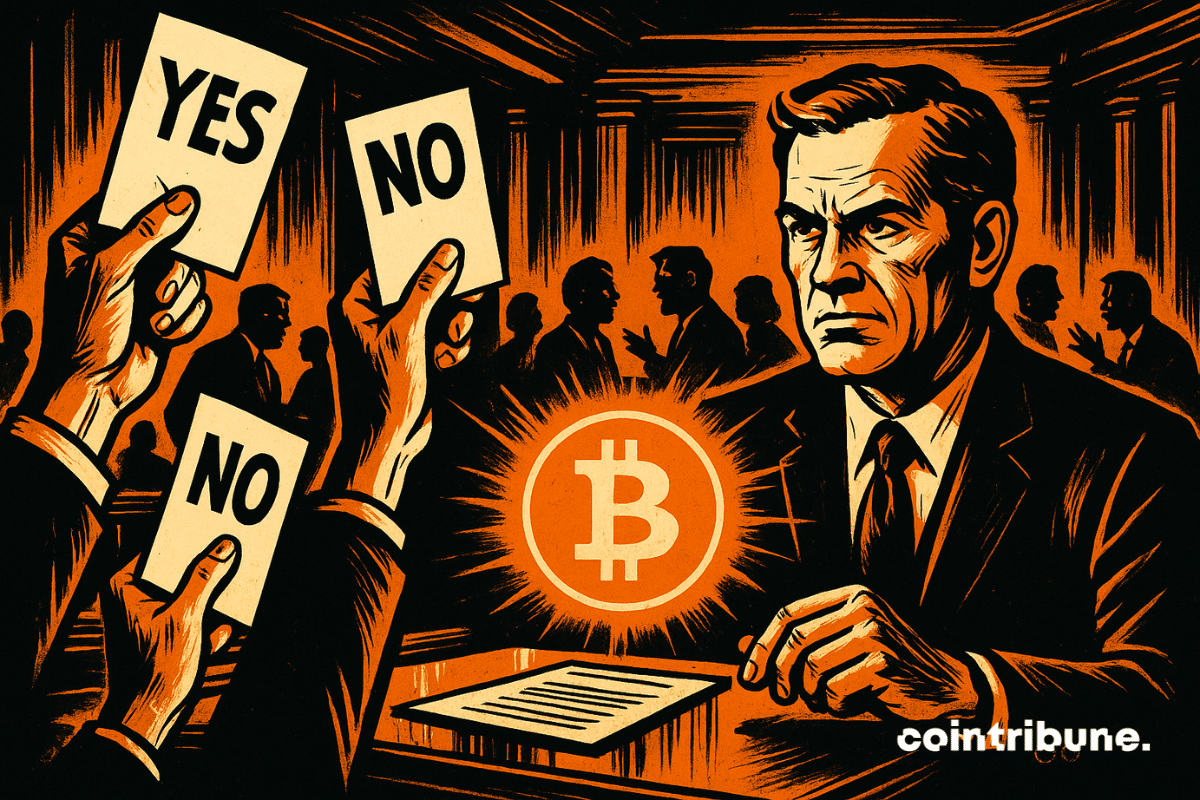
U.S. Shutdown Nears Four Weeks as Senate Votes and Crypto Talks Advance
